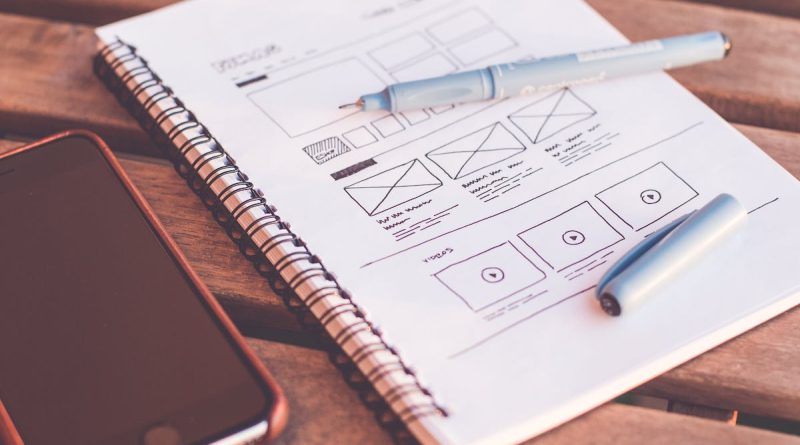Demystifying the Differences: Wireframes, App Prototypes, and Mockups
In the app design, wireframes, prototypes, and mockups play pivotal roles. But, their purposes and functionalities often get intertwined. If you are searching for a seasoned developer or the best app development company in Dallas for these things, this guide can help you understand these things in detail.
Let’s delve into these fundamentals!
What is a Wireframe?
A wireframe serves as a blueprint for a digital project, outlining its structure and functionality. It’s a skeletal representation showcasing the basic layout, features, and functionalities devoid of design elements.
Purpose:
Clarity in Functionality
They focus on functionality, demonstrating how users will interact with the interface. This includes the placement of buttons, forms, menus, and other interactive elements, showcasing their behavior and flow.
Early Visualization
One primary role of wireframes is to offer an early-stage visual guide. While devoid of design elements, they provide a clear, concise preview of the project’s layout, helping stakeholders understand the basic structure.
Alignment of Stakeholders
Wireframes serve as a communication tool, aiding in aligning all project stakeholders—designers, developers, clients, and other team members—on the same page regarding the project’s structural expectations.
Error Minimization
By outlining the basic framework early in the process, wireframes help minimize errors or misunderstandings in the design and development stages. This can reduce the need for substantial modifications later.
User Experience Enhancement
They focus on usability and user flow. This ensures that the navigation and interaction within the interface are intuitive and user-friendly.
Cost and Time Efficiency
Using wireframes in the initial stages can save significant time and costs by identifying and rectifying issues before diving into the more intricate design and development phases.
Components:
Wireframes serve as foundational structures for digital projects, simplifying the visualization of layout and functionality. Here are the crucial components of a wireframe:
Basic Layout Structure
It lays out the groundwork for where different elements will be placed.
Functional Elements
Showcases interactive components such as buttons, dropdowns, forms, and navigation menus. These elements portray the user’s interaction with the interface.
Content Blocks
Designates spaces for content like text, images, videos, or any other multimedia elements. These blocks indicate where various content types will be positioned.
Hierarchy and Navigation
Establishes the flow of the user’s journey through the application or website. It clarifies how users move between different sections or pages.
Annotations and Explanatory Notes
Incorporates additional details or explanatory notes to provide context and clarity to the wireframe elements. Annotations help in understanding the functionality and purpose behind each component.
Visual Styling Limitations
While wireframes lack intricate design, they might include minimal visual elements like placeholders for images or simple fonts. These elements provide a basic visual representation without finalizing the design.
Responsiveness and Adaptability
Wireframes often consider responsiveness, ensuring the layout adapts seamlessly to various device screen sizes. This provides a consistent user experience across different platforms.
Iterative Versions
Wireframes may go through iterations, evolving as the project progresses. Early versions help identify flaws and make improvements needed in the design and functionality.
Collaboration and Feedback Sections
Incorporates spaces for collaborative inputs and feedback from various stakeholders. These sections facilitate discussion and enhancements based on collective insights.
Benefits of Wireframes:
Early Visualization
Wireframes allow stakeholders to see the basic layout and structure before diving into the design and development phases.
Improved Communication
They act as a communication tool among project members, clients, and developers. This ensures everyone is on the same page regarding the project’s functionality and layout.
Efficient Planning
Wireframes facilitate the planning phase by clearly defining the project’s structure and layout. This clarity leads to a more streamlined development process.
Cost-Effectiveness
Identifying and rectifying design flaws early in the process through wireframes can save significant time and resources by reducing the need for rework during later stages.
User-Centric Approach
They focus on user experience by mapping out user interaction, ensuring that the final product is intuitive and user-friendly.
Enhanced Collaboration
By presenting a visual representation of the project’s structure, wireframes encourage collaboration between designers, developers, and stakeholders, aligning everyone’s vision.
Clarifying Requirements
Wireframes help in clarifying requirements and expectations, ensuring that the project meets the stakeholders’ needs and objectives.
Reduction of Misunderstandings
They serve as a reference point throughout the project. This can reduce misunderstandings and ensure that the result aligns with the initial concept.
Flexibility in Iterations
Easily adjustable, wireframes offer flexibility for iterations and modifications in the early stages. This enables swift changes before development begins.
Focus on Functionality
By focusing on structure and functionality rather than aesthetics, wireframes ensure that the project’s core elements and user interactions are prioritized.
What is an App Prototype?
An app prototype is a functional representation of an application, providing a tangible view of how the final product will look and behave. It’s a simulated version that showcases the app’s functionality, design elements, and user interactions.
Types of App Prototypes:
Low-Fidelity Prototype:
- Basic representation with minimal detail.
- Focuses on functionality over design.
- Used for initial concept testing.
High-Fidelity Prototype:
- Detailed representation with design elements.
- Emulates the final product’s look and feel.
- Suitable for user testing and stakeholder presentations.
Purpose of App Prototyping:
- It helps in visualizing the app’s concept and layout.
- It demonstrates how users will navigate through the app.
- It enables testing of core functionalities and features.
- It facilitates feedback collection for improvements.
Components of an App Prototype:
- UI Elements: Buttons, menus, forms, and other interactive elements.
- Navigation: Structure that outlines user flow and pathways.
- Content Placement: Displays where text, images, and media will be located.
- Interactivity: Demonstrates how users interact with the interface.
Benefits of App Prototyping:
- Early Validation: Identifies flaws or improvements in the early stages.
- Cost and Time-Efficient: Reduces rework during later development phases.
- Stakeholder Alignment: Ensures everyone visualizes the final product uniformly.
- Enhanced User Experience: Allows refining usability and navigation.
App Prototyping Tools:
- Figma: Collaborative interface design tool.
- Adobe XD: Allows creating high-fidelity prototypes.
- InVision: Facilitates seamless prototyping and collaboration.
- Sketch: Popular for its user-friendly interface design capabilities.
Deciphering Mockups
Mockups represent high-fidelity visual representations of a digital project. This provides a detailed depiction of its design, aesthetics, and user interface.
Purpose:
- Visual Representation: Offers a realistic preview of the final product’s appearance.
- Detailed Design Elements: Showcases colors, typography, and imagery akin to the end product.
- Client Approval: Helps stakeholders visualize and approve the design before development.
Types of Mockups:
- Static Mockups:
- Visual Layout: Depicts design elements without any interactive functionality.
- Image-Based: Utilizes static images to represent the design layout.
- Visual Reference: Serves as a reference point for design implementation.
- Interactive Mockups:
- Enhanced Functionality: Mimics the final product’s interactive elements.
- Clickable Prototypes: Allows users to interact with the design, simulating user experience.
- User Feedback: Enables testing and garnering feedback on usability and functionality.
Components:
- Design Elements: Includes visuals such as color schemes, typography, and imagery.
- Interface Elements: Represents buttons, menus, forms, and other interactive features.
- Navigation: Demonstrates how users navigate through the application or website.
- Content Placement: Displays where text, images, and multimedia elements will be situated.
Benefits:
- Enhanced Visualization: Provides a realistic depiction of the final product’s appearance.
- Effective Communication: Facilitates discussions and feedback among stakeholders.
- User-Centric Design: Allows for user testing and validation before development.
- Efficient Development: Reduces rework by confirming design details in advance.
Why Are They Important?
Each serves a unique purpose in the development cycle. Wireframes set the groundwork, prototypes offer interaction insights, and mockups provide a visual representation. Collectively, they streamline the development process, ensuring a well-defined, user-friendly, and visually appealing end product.
Conclusion
Clear differentiation between wireframes, prototypes, and mockups is pivotal in the app design process. Each serves a specific role, contributing to the comprehensive future of mobile apps and apps functionality and aesthetics.